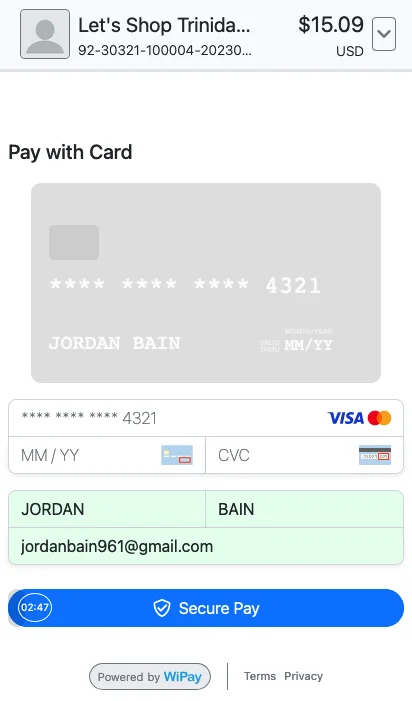Appearance
Purchasing Items
You're looking to purchase items from one of our vendors. Let's examine the buying process.
Adding Items to Cart
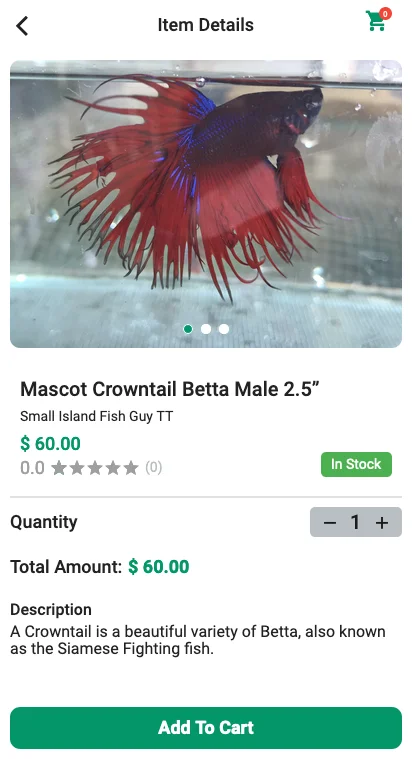
Choose the item and tap "Add To Cart" on its detail page to make a purchase.
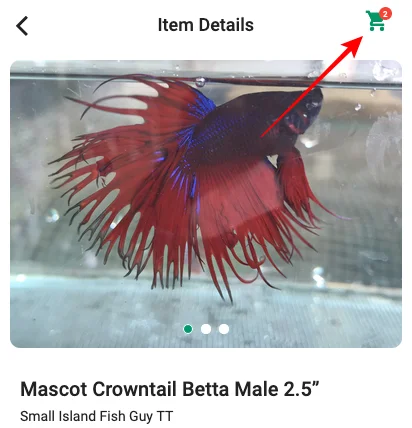
Tap the cart icon in the top right corner to view your cart.
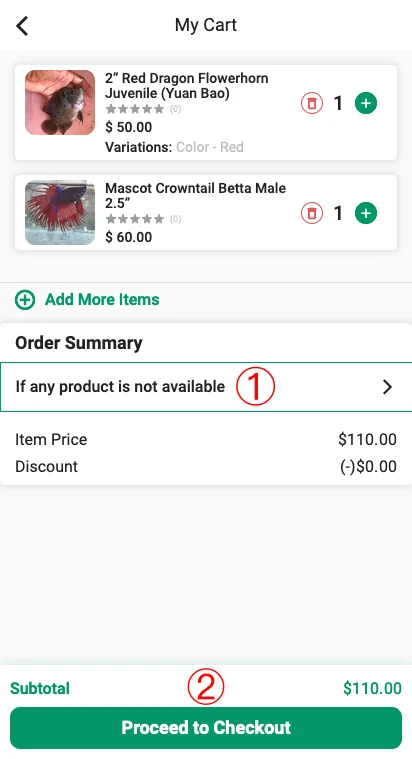
Optionally, you can specify what action to take if the item is not available.
Tap "Proceed to Checkout" to move forward.
Checkout
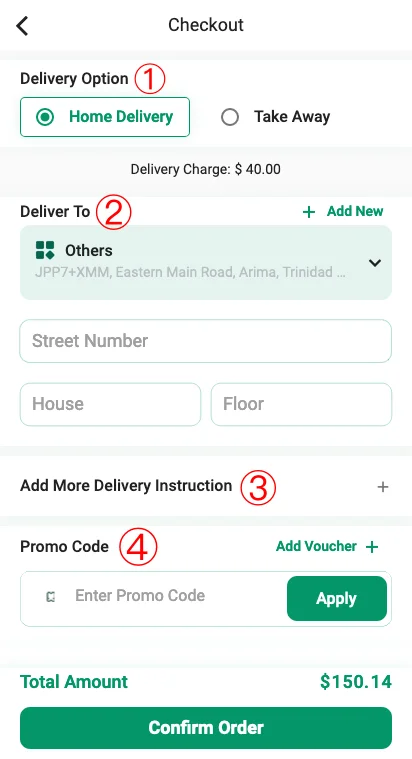
Select between home delivery or takeout.
Tap the down arrow to choose your delivery location from your list of addresses. Optionally, select "Add New" to include a new address in your address book.
Include delivery instructions to help the driver complete the task efficiently.
Apply promo codes to get a discount.
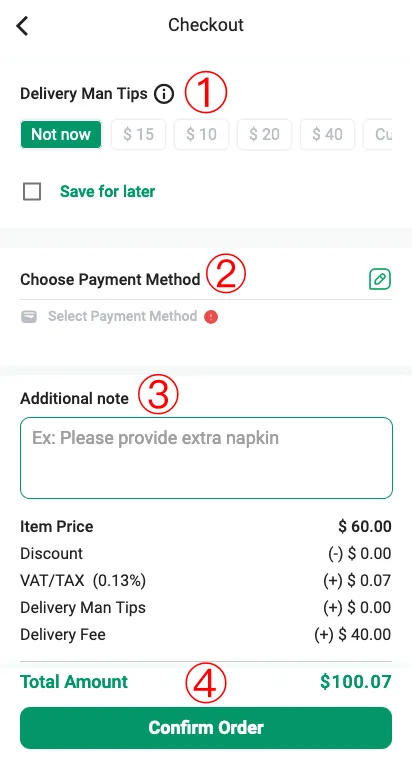
You can tip the driver for good service. The tip amount will be added to your total order cost.
Tap the pencil icon to select your payment method.
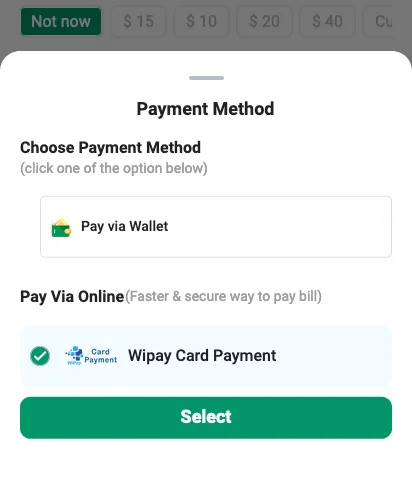
Provide extra notes to the delivery driver to enhance the quality of your delivery.
Tap "Confirm Order" to proceed to payment.