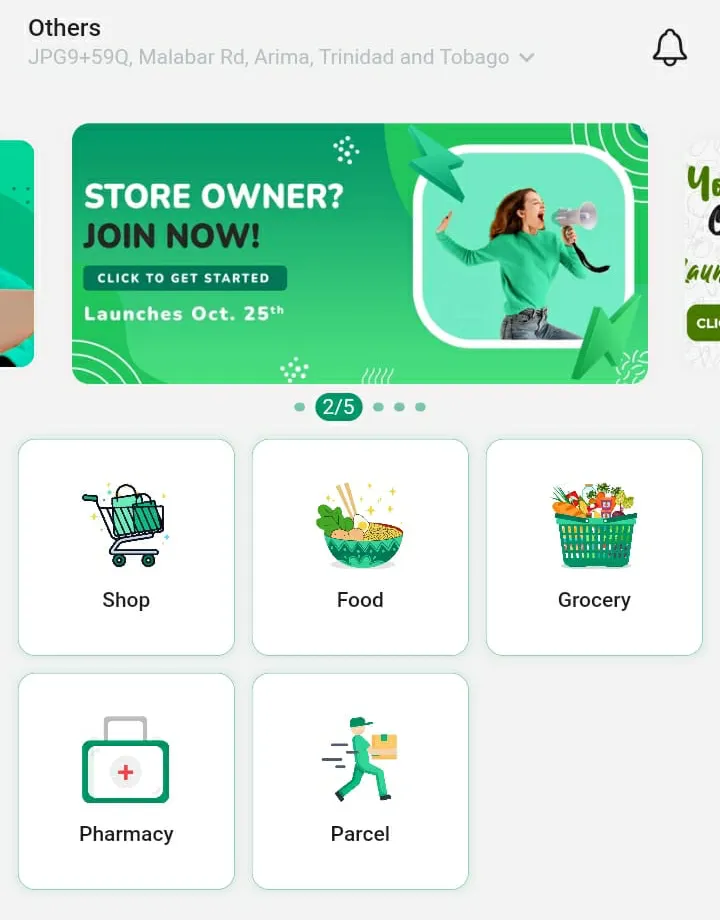Appearance
Banners
Banners are a highly effective visual tool for promoting your specials and offers. Let's explore the various types of banners available on Let's Shop TT.
Store Banners
Store banners are showcased on your store page, positioned above your list of items.
Creating a store banner
Tap the menu icon.
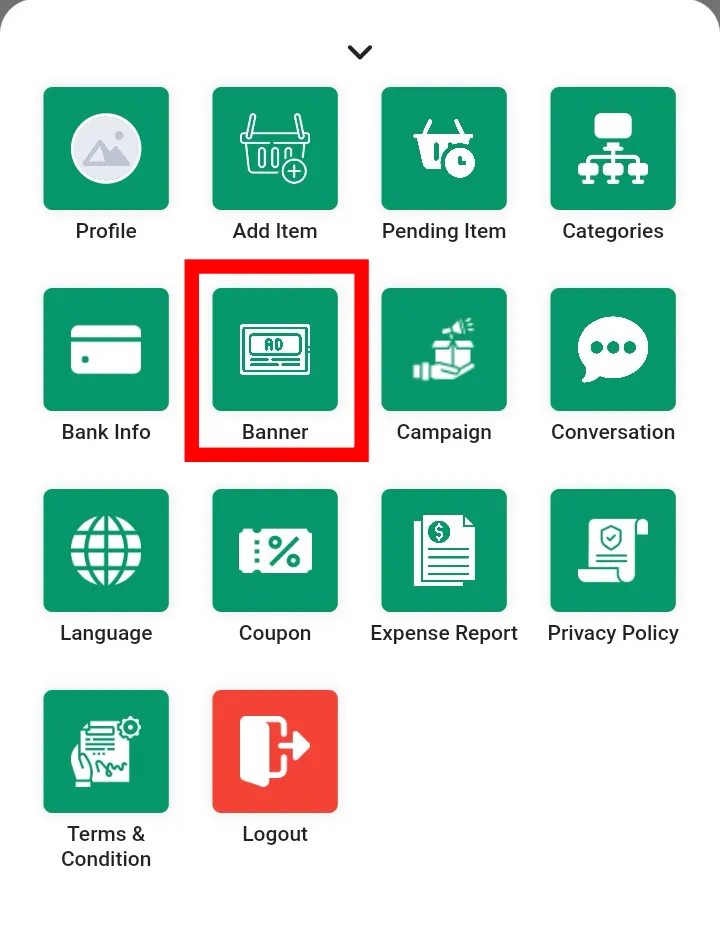
Tap the "Banner" option.
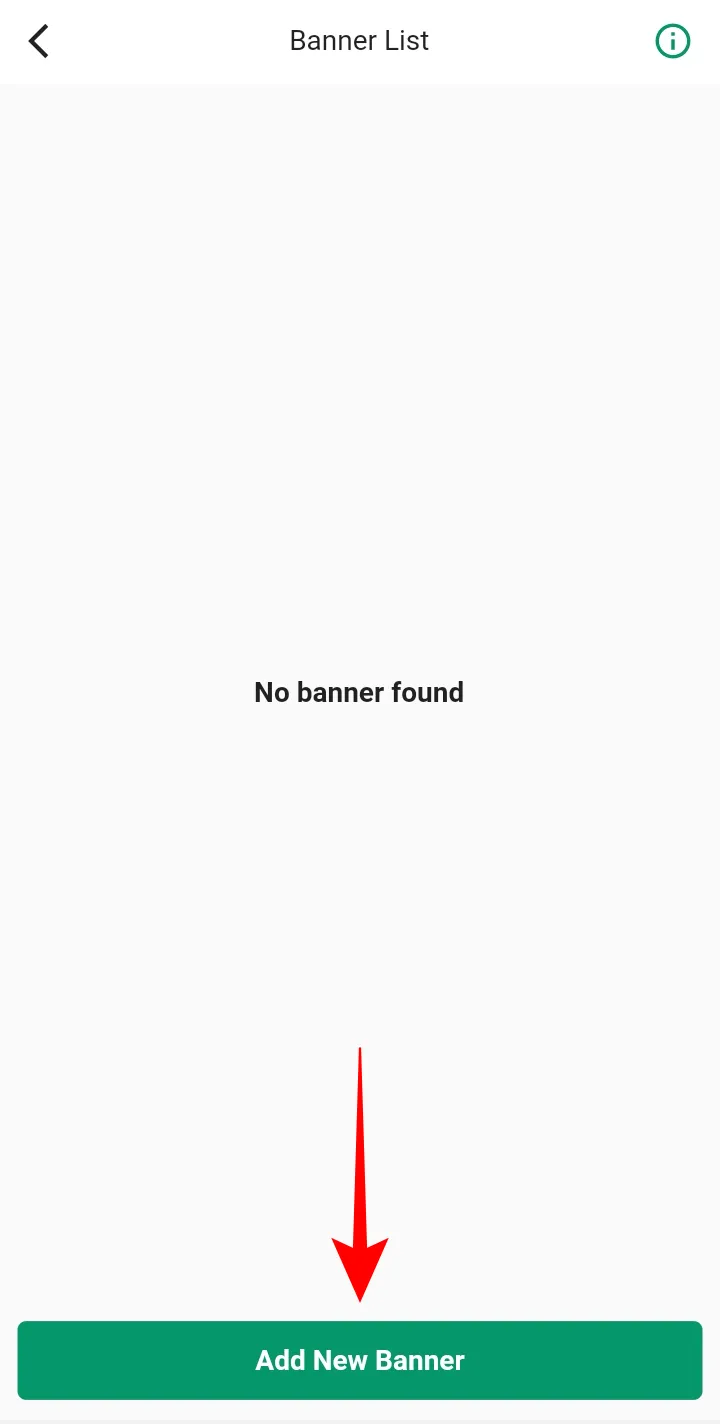
Here, you'll find all exiting banners.
Tap "Add New Banner" to create a new banner.
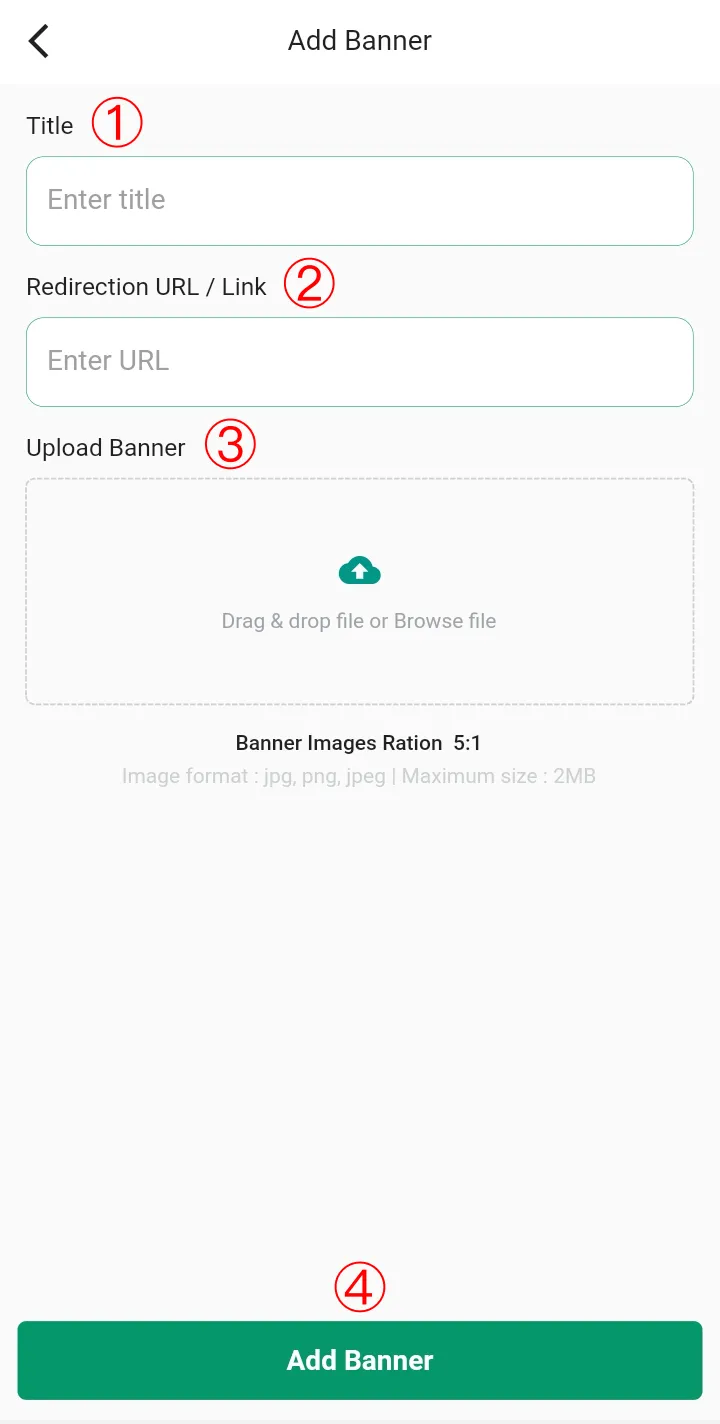
Enter the banner information:
Title - The name of the banner.
Redirection URL / Link (Optional) - You have the option to include a link that the banner will redirect to when clicked..
Upload Banner - Upload your banner image. The perferred banner ratio is 5:1.
Module Banner
Module banners are featured at the top of the chosen store module. To have your banner displayed, please contact us for further details.
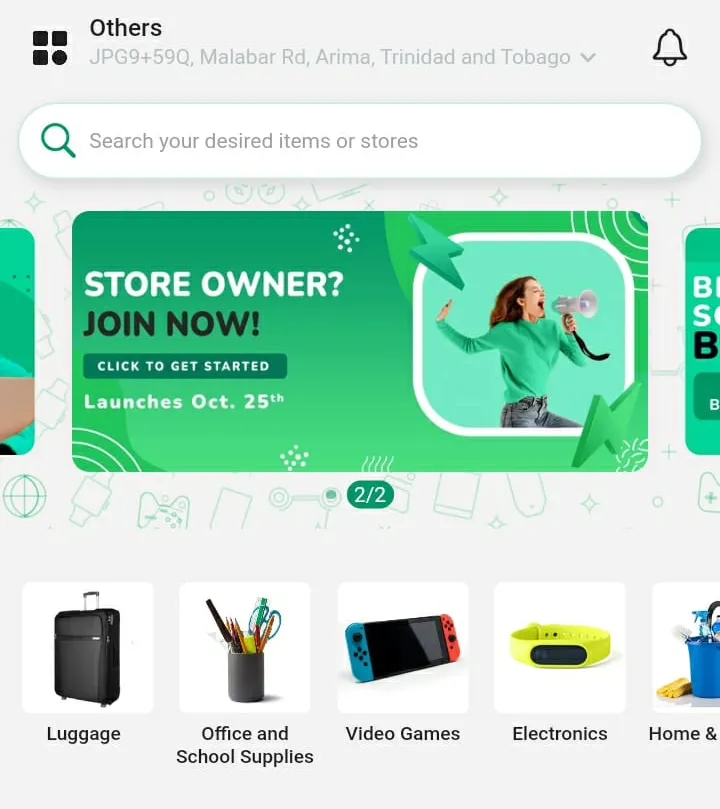
Featured Banner
Featured banners are featured at the top of the main view. To have your banner displayed, please contact us for further details