Appearance
Coupons
Offer special discounts to loyal customers by creating coupons for item discounts.
Creating a Coupon
Tap the menu icon.
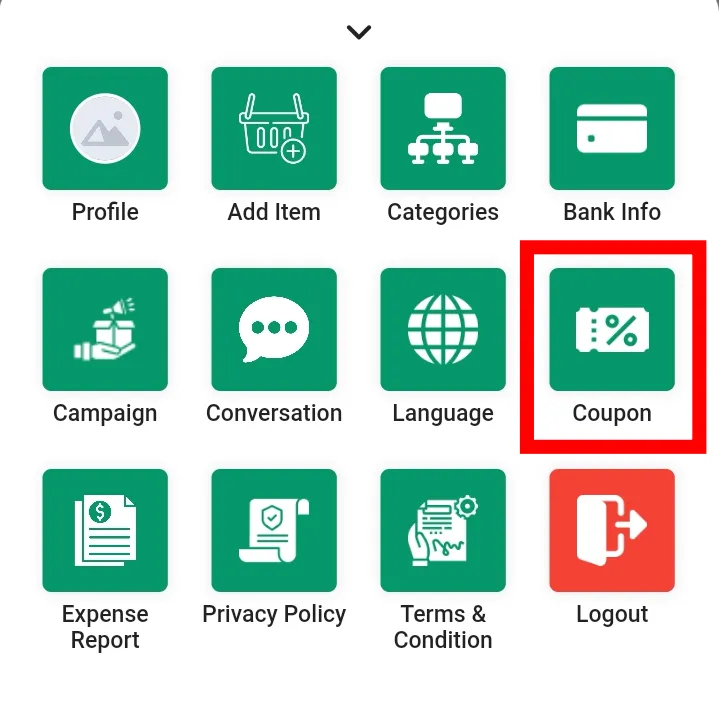
Tap the "Coupon" option.
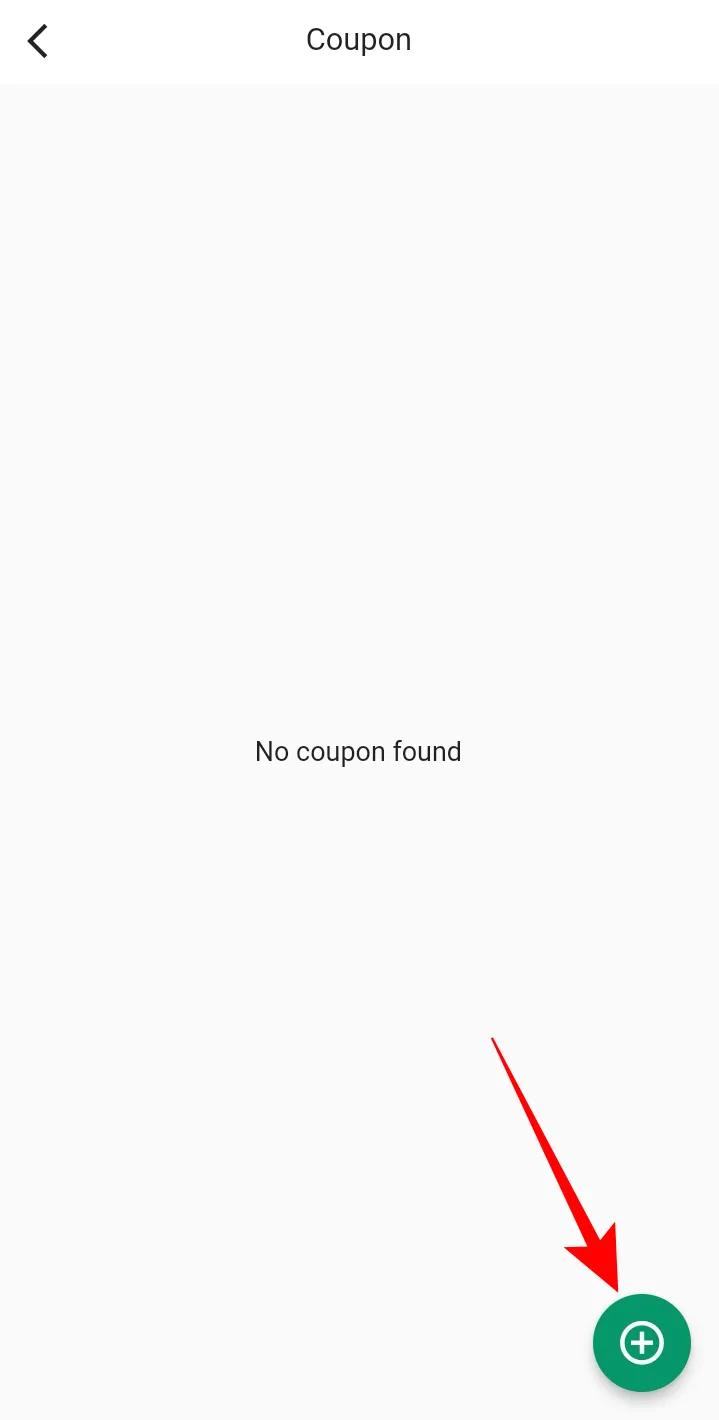
Here, you'll find all exiting coupons.
Tap the plus button to create a new coupon.
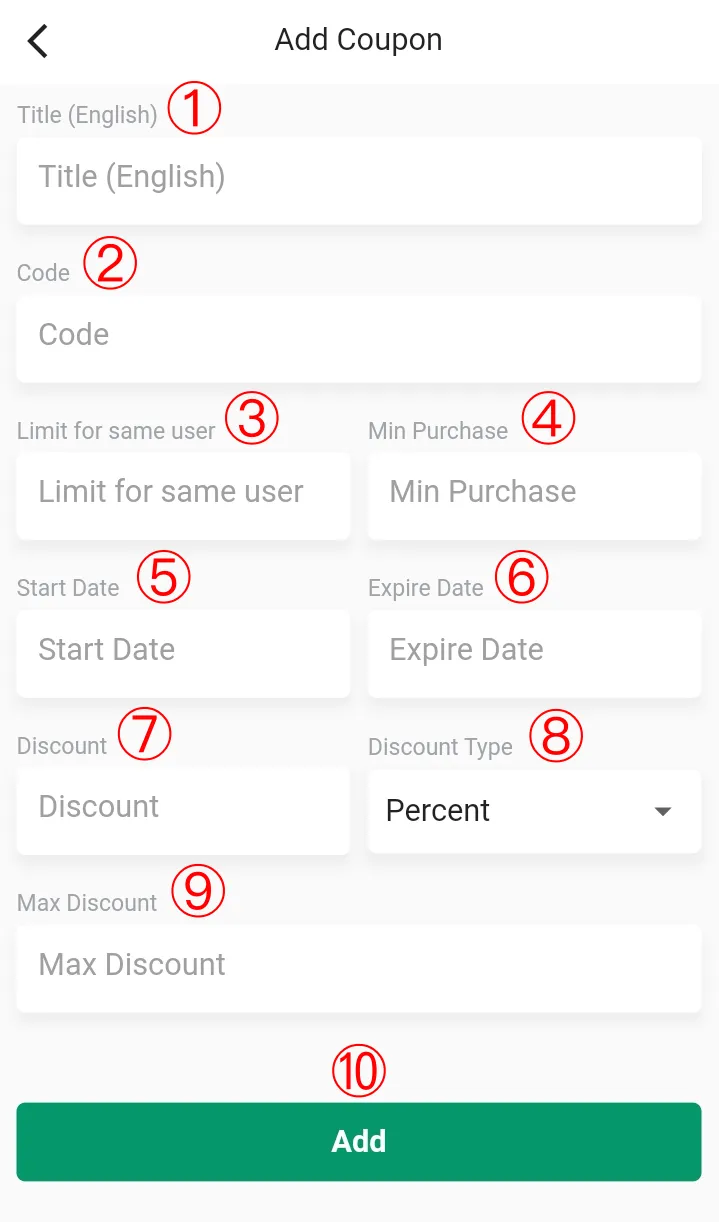
Enter your coupon information:
Title - The name of your coupon.
Code - Your coupon code unique to your store.
Limit for same user - The usage limit for a single customer, indicating how many times they can use the coupon code.
Min Purchase - This is the minimum total purchase amount required for the coupons to be considered valid.
Start Date- Begin your coupon at a later date.
Expire Date - Expire your counpon.
Discount - The value of the discount
Discount Type - The discount can be either a percentage of the total cost or a specific amount.
Max Discount - This option is applicable for the percentage discount type. It prevents the discount from exceeding a specified amount.
Save and add your coupon!